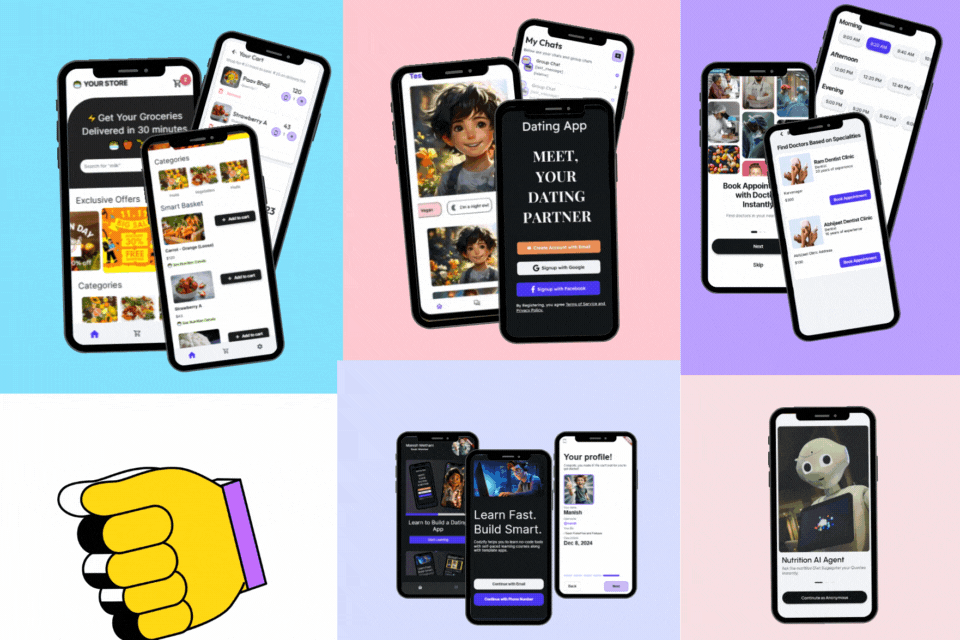Apply CSS dynamically with JavaScript
Article by: Manish Methani
Last Updated: September 10, 2021 at 8:04am IST
Introduction:
Cascading Style Sheets (CSS) are a fundamental part of web development, allowing you to control the presentation and styling of your web pages. While CSS is typically applied statically, you can also apply it dynamically using JavaScript. This dynamic approach is particularly useful when you need to change styles based on user interactions, data, or other conditions. In this article, we will walk through how to apply CSS dynamically with JavaScript, complete with examples and a step-by-step guide.
Final Output

1. Prerequisites
Before we dive into the dynamic application of CSS, ensure you have a basic understanding of HTML, CSS, and JavaScript. You should have a code editor and a web browser to experiment with the examples.
2. Setting Up the HTML Structure
Start by creating the HTML structure. You can use a basic HTML template, as follows:
Dynamic CSS Example
Change Text Color
This is a dynamic text example.
This code includes a button, a paragraph, and references to an external CSS file ("styles.css") and a JavaScript file ("script.js").
3. Adding CSS Rules
In your "styles.css" file, you can define the CSS rules you want to apply dynamically. For instance:
p {
font-size: 20px;
color: black;
}
.changed {
color: red;
}
Here, we've defined the initial styles for the paragraph and a CSS class named "changed" with red text color.
4. Writing JavaScript to Apply Dynamic CSS
Now, let's create a JavaScript file ("script.js") to apply dynamic CSS. Start by selecting the elements you want to manipulate:
const toggleButton = document.getElementById('toggleButton');
const changeMe = document.getElementById('changeMe');
5. Example: Changing Text Color on Button Click
We'll use an event listener to change the text color when the button is clicked:
toggleButton.addEventListener('click', function() {
changeMe.classList.toggle('changed');
});
In this code, we add a click event listener to the button. When clicked, it toggles the "changed" class on the paragraph, changing the text color.
6. Advanced Techniques for Dynamic Styling
You can go beyond this basic example to dynamically adjust a wide range of CSS properties, such as width, height, background color, and more. You can also use JavaScript to conditionally apply styles based on user inputs, API responses, or other variables.
Final Output

FAQ
1. What is dynamic CSS application?
Dynamic CSS application refers to the process of modifying the styles of HTML elements on a web page using JavaScript. This allows developers to change the appearance of elements, such as altering colors, fonts, and sizes, in response to user interactions or other events.
2. Why would you apply CSS dynamically with JavaScript?
Applying CSS dynamically with JavaScript offers flexibility and interactivity in web development. It allows developers to create responsive and engaging user interfaces by changing styles based on user actions, data, or conditions. This is commonly used for animations, form validation, and enhancing user experience.
3. How can I apply CSS dynamically in my web project?
To apply CSS dynamically in your web project, you can use JavaScript to select HTML elements and change their styles. You can do this by modifying the elements `style` attribute, adding or removing CSS classes, or even injecting CSS rules directly into the documents stylesheet. There are various JavaScript methods and libraries available for dynamic CSS application.
4. Are there any potential challenges when applying CSS dynamically?
Yes, dynamic CSS application can introduce complexities, such as maintaining code readability and ensuring cross-browser compatibility. It is essential to organize your code effectively, test for different browsers, and consider the performance implications, as frequent style changes can impact page load times.
Conclusion
Applying CSS dynamically with JavaScript provides the flexibility to enhance your web applications. Whether you're changing styles based on user interactions or customizing the user experience, this technique is a valuable addition to your web development skills.