Swift Coding | Basics
Article by: Manish Methani
Last Updated: October 14, 2021 at 2:04pm IST
In this swift tutorial we will create our first Swift Program with Playground in Xcode,
Open Xcode , File -> New -> Playground > Enter Playground Name > Choose platform iOS > Next. You will see a playground screen like this,
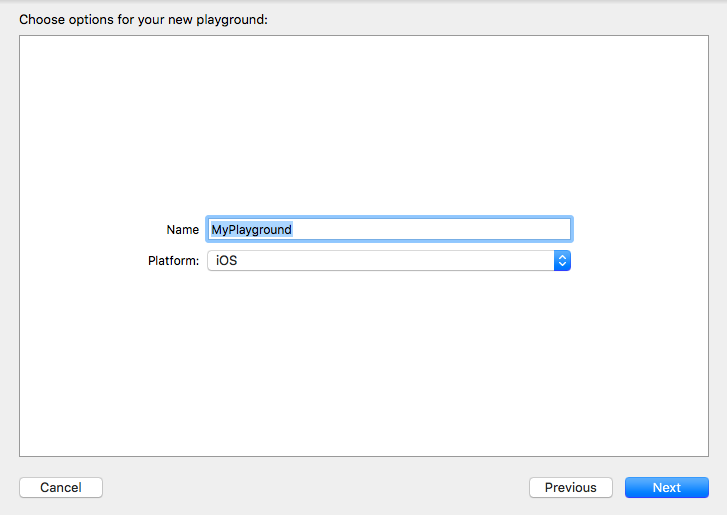
Swift First Program
import UIKit var str = "Hello, playground" print(str)
Output :-
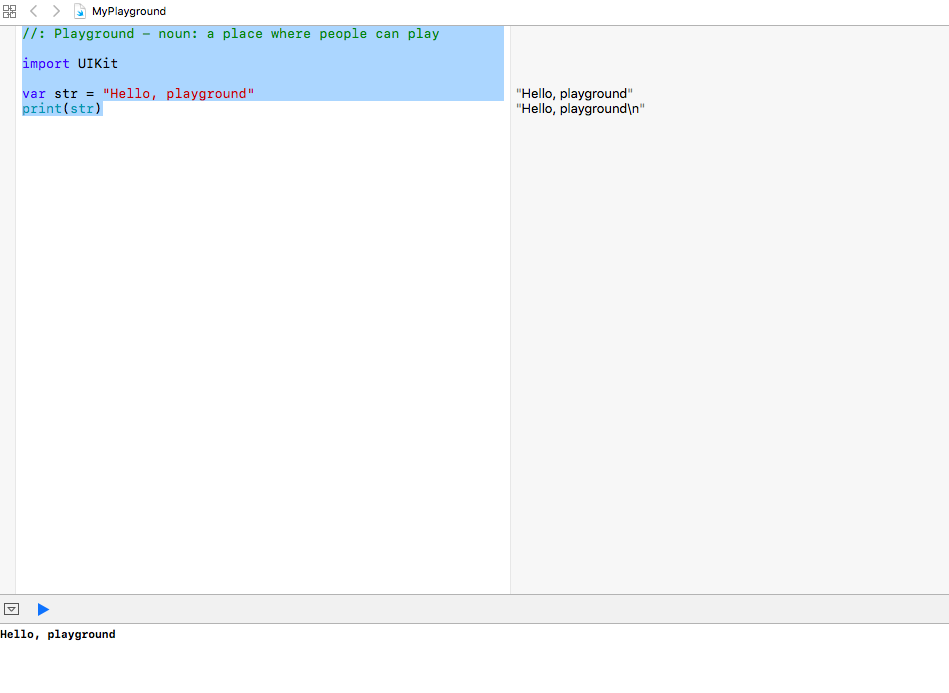
You see output at bottom of the playground. Quite easy and handy tool. Right ?
import statement is used to import Objective-C frameworks which includes libraries etc.
print is used to print the variable named str.
; semicolon is not necessary in Swift language unless you don't write multiple statements on a single line.
How do you write comments in Swift Programming?
Comments are used to ease the program understanding. What will this particular function will do is written in Comments so that when you or any other programmer refers the code, it will be easy to understand.
There are two ways you can write the comments in Swift Programming
- Single line comment
- Multi-line comment
Identifier
The Identifier is a name used to identify a variable, function, or any other user-defined item. An identifier starts with a letter A to Z, a to z, or an underscore '_' followed by zero or more letters, underscores, and digits (0 to 9). Swift does not allow punctuation characters such as @, $, and % within identifiers. Swift is a case-sensitive programming language. Thus, Programming and programming are two different identifiers in Swift.
abc , _abc , abc_123 are valid identifiers whereas, $abc,#abc,abc$ are not valid identifiers .
Tokens in Swift
A Swift program consists of various tokens and a token is either a keyword, an identifier, a constant, a string literal, or a symbol. There are 4 tokens in the given example below.
print --> 1st token ( --> 2nd token str --> 3rd token ) --> 4th token
Semicolon in Swift
Unlike many other languages, Swift does not require you to write a semicolon (;) after each statement in your code, although you can do so if you wish. However, semicolons are required if you want to write multiple separate statements on a single line.
let name = "Manish"; print(name)
