Variables in Swift programmig language
Article by: Manish Methani
Last Updated: October 14, 2021 at 10:04am IST
Like human memory, Computer memory has millions of cells where it can store data or information. Now to retrieve information from those cells, each cell should be given one name called " variable name" These variables are most useful and can be of different types like integer, float, double, char, and strings.
Declare Variables in Swift
To declare variables in Swift "var" keyword is used. Semicolons are not compulsory in Swift Language. But remember if you add two statements in a single line you have to use ";" as the delimiter to separate them. Otherwise, it shows a syntax error.
Syntax
var variablename = Constant Value
Example
var name = "Manish"
Let's create a sample playground, Goto File > New > Playground > Next.
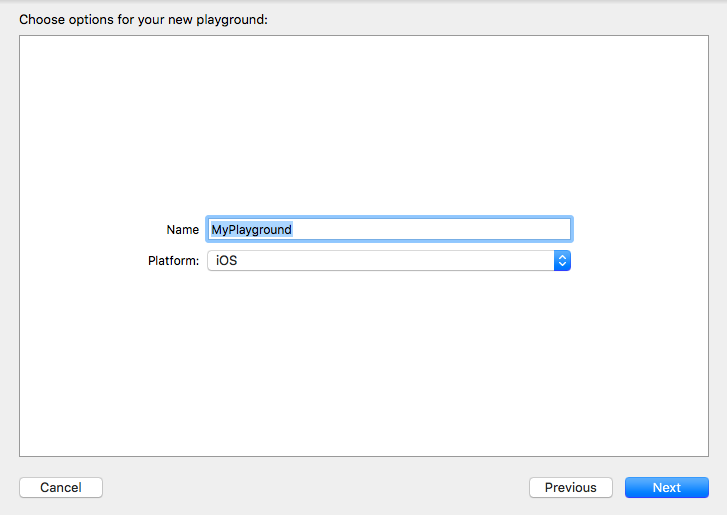
Example
import UIKit var a = 20 print(a)
Run the program in the playground.
Output
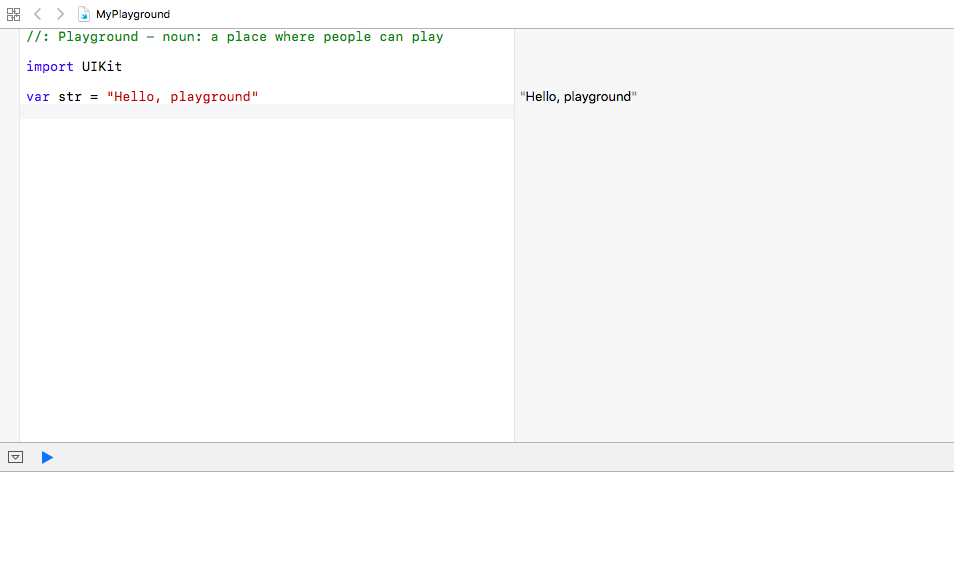
You can declare multiple variables on a single line, separated by commas:
var x = 0.0, y = 0.0, z = 0.0
Type Annotations
Annotations are used to specify the type to variables. With the help of Type Annotations, it will be clear what kind of value that specific variable can store. And this can be done by placing a colon after the constant or variable name, followed by a space, followed by the name of the type to use.
Syntax
var variableName: =
Example
var name: String name = "Manish" var varA,varB,varC: Float
How to use print statements in Swift?
//Playground - noun: a place where people can play
import UIKit
var name = "Manish"
var age = 23
print("(name) age is = (age)")
Output
Manish age is = 23
