OpenAI Rolls Out ChatGPT Voice Feature for Everyone: How to use it?
Article by: Manish Methani
Last Updated: November 22, 2023 at 2:04pm IST

In a big move, OpenAI is making waves with its ChatGPT Voice feature, now accessible to all users. Initially launched for paid users, this exciting update is now open to everyone, unlocking a whole new level of interaction with the AI.

This development has garnered positive feedback, notably from Greg Brockman, the former President of OpenAI, who hailed it as a game-changer for ChatGPT, adding that it completely transforms the user experience.
However, this launch comes amidst internal shifts at OpenAI. There have been changes in leadership, including the removal of CEO Sam Altman. Pressure from investors and employees alike is mounting for a change in leadership and the board.
The announcement video dropped subtle hints about this internal tension. An OpenAI employee posed a question to the AI, asking how many pizzas would feed 778 people, which mirrors the number of OpenAI employees expressing dissatisfaction with the current situation.
ChatGPT Voice rolled out for all free users. Give it a try — totally changes the ChatGPT experience: https://t.co/DgzqLlDNYF
— Greg Brockman (@gdb) November 21, 2023
But what exactly is the ChatGPT Voice feature? It's an impressive addition that allows users to talk to the AI using various voices. These voices, crafted by professional actors, leverage OpenAI's technology to convert spoken words into text.
The tech behind this voice feature is fascinating; it uses a smart system to turn text into human-like speech, opening doors to innovative uses, especially for enhancing accessibility for users who may need assistance in utilizing technology.
With this rollout of the ChatGPT Voice feature for all users, it's clear that OpenAI is moving forward, promising an enhanced and more inclusive AI experience for everyone.
How to use ChatGPT Voice Feature?
Download the ChatGpt App from Play Store or App Store.
Tap the voice button at bottom right and start asking your prompts through voice.
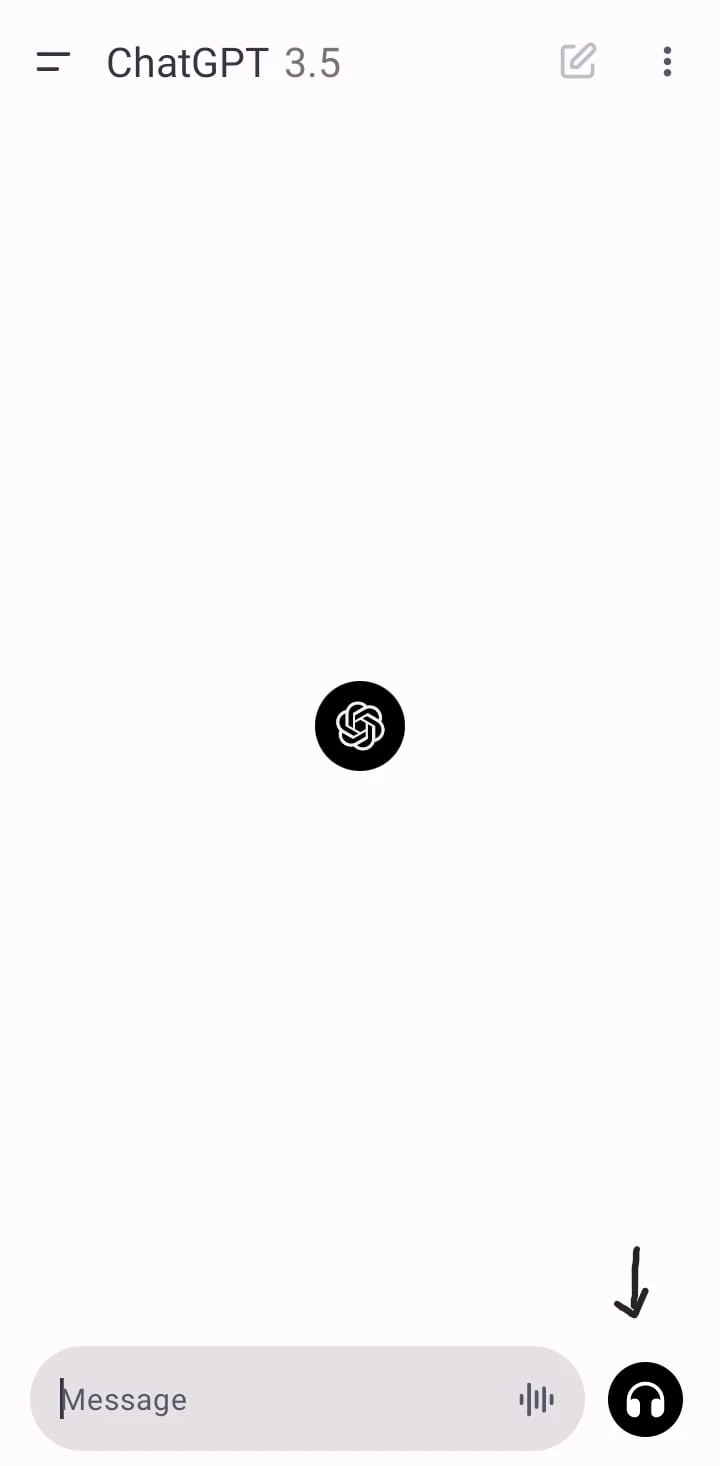
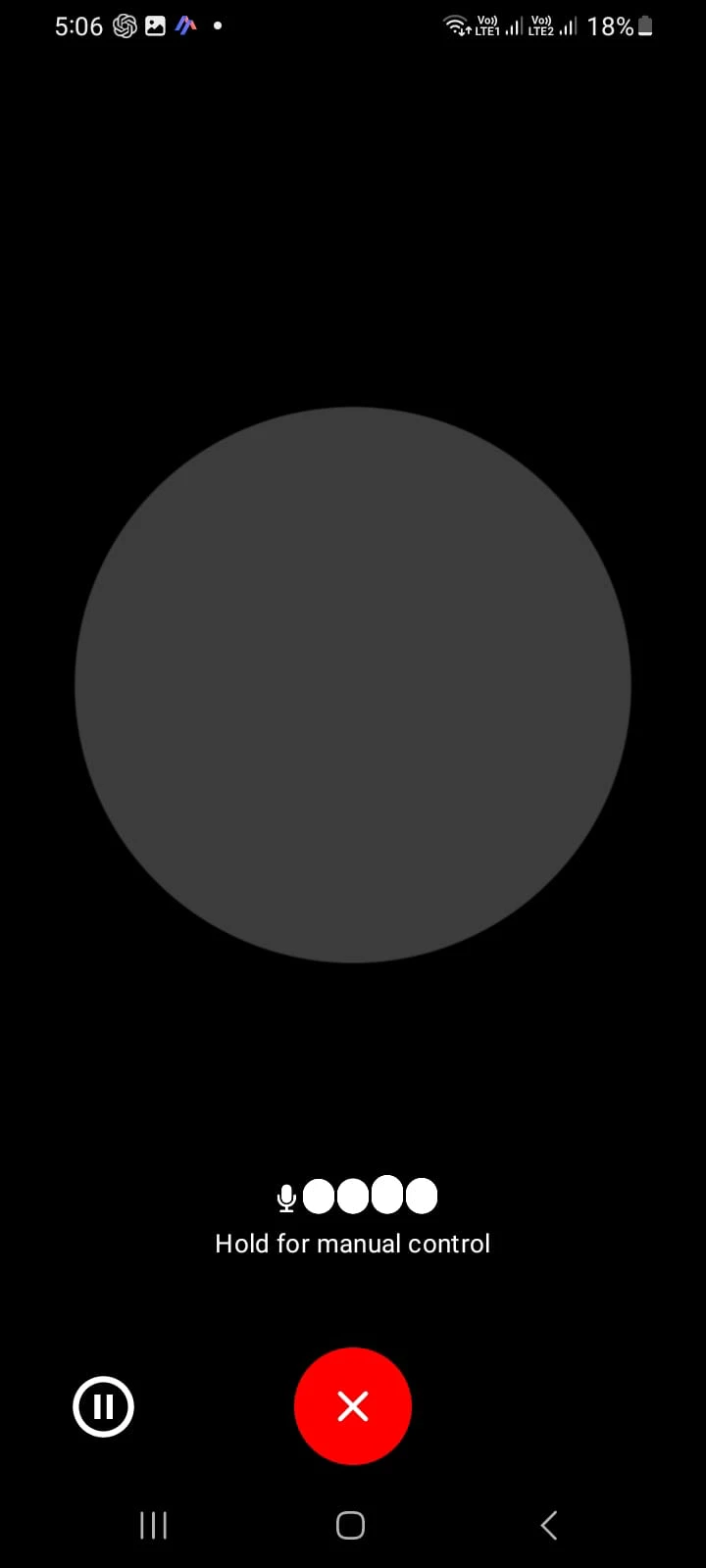
We have reached an agreement in principle for Sam Altman to return to OpenAI as CEO with a new initial board of Bret Taylor (Chair), Larry Summers, and Adam D'Angelo.
— OpenAI (@OpenAI) November 22, 2023
We are collaborating to figure out the details. Thank you so much for your patience through this.
