Unveiling Microsoft Loop: A New Era of Collaborative Teamwork
Article by: Manish Methani
Last Updated: November 19, 2023 at 2:04pm IST

Microsoft, a pioneer in technological innovation, has unveiled its latest gem: Microsoft Loop. This cutting-edge app is engineered to revolutionize the landscape of productivity and collaborative work environments. A striking alternative to Notion, Loop sets its sights on transforming how teams collaborate and create across diverse tools and devices.

A Game-Changer in Co-Creation
What is Microsoft Loop?
Microsoft Loop isn't just another software—it's a transformative co-creation experience. It's a dynamic platform that seamlessly brings together teams, content, and tasks across various tools and devices. At its core, Loop features a highly adaptable canvas combined with portable components. These elements harmoniously move and stay synchronized across applications, empowering teams to ideate, strategize, and craft together in real-time.
Loop has a secret weapon—the AI-powered Copilot assistant, enhancing the collaborative journey with its intelligent features.
The Triad of Microsoft Loop's Components
-
Loop Components: These portable content pieces are the essence of Loop's magic. They are the glue that binds real-time collaboration, moving effortlessly across platforms. Whether it's a Loop page, a chat, an email, or a document, these components, such as lists and tables, foster seamless collaboration among team members.
-
Loop Pages: Nestled within the Loop app, these pages act as expansive canvases that unify people, content, links, tasks, and data. Their flexibility allows them to start small and grow as ideas expand, making them highly shareable across the Microsoft 365 ecosystem.
-
Loop Workspaces: Picture a shared space meticulously designed for project teams. Loop Workspaces offer an organized and comprehensive view of project details. They simplify tracking progress and facilitate effortless coordination toward shared goals.
Embracing the Loop Experience
How to Use Loop?
Embracing the Loop experience is easy. The app is available across multiple platforms, including the web, iOS, and Android. Its compatibility with applications like Teams, Outlook, Word for the web, and Whiteboard makes it seamlessly integrated into existing workflows.
How to enable Microsoft Loop?
You can visit the official web page of microsoft loop to get started here.
Once you log in you get the workspace like this.
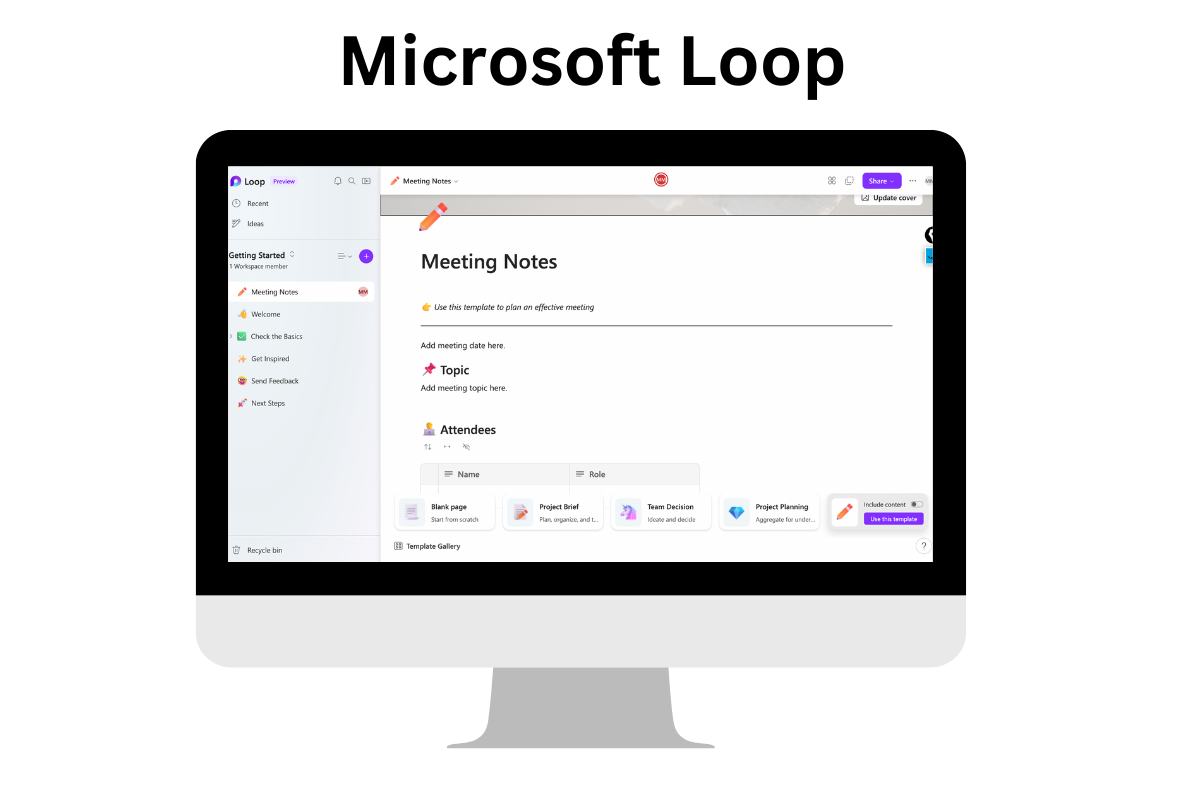

Is Loop Free?
During the Public Preview phase, Microsoft is offering Loop for personal Microsoft Accounts at no charge. However, specific quantitative limits apply. For instance, personal accounts have a workspace size limit of up to 5 GB and can create a maximum of 5 workspaces per user.
Loop: Shaping the Future of Collaboration
In essence, Microsoft Loop emerges as a groundbreaking tool, aimed at enhancing collaborative efforts and streamlining productivity across diverse devices and user settings. Its ability to amalgamate content, tasks, and teams into a cohesive environment promises to revolutionize the way teams operate in the digital sphere.
This visionary move by Microsoft embodies a commitment to fostering an era of seamless collaboration, underscoring their relentless pursuit of innovation and efficiency in the digital workspace.
FAQ
Is Microsoft Loop available now?
Yes, Microsoft Loop is now available for both commercial and consumer customers, offering a collaborative co-creation experience across tools and devices.
What is Microsoft Loop used for?
Microsoft Loop serves as a productivity and collaboration app, enabling teams to collaborate in real-time, share content, and synchronize tasks across various platforms.
Can we download Microsoft Loop?
Yes, Microsoft Loop is available for download. It can be accessed through the web, iOS, and Android platforms.
Is Microsoft Loop replacing OneNote?
Microsoft Loop is not a direct replacement for OneNote. While Loop provides collaborative features and content synchronization, it functions differently from OneNote and serves as a distinct productivity and collaboration tool.
