Swift Constants | Declaration, Type Annotations with an example
Article by: Manish Methani
Last Updated: October 13, 2021 at 2:04pm IST
A swift constant is an entity that doesn’t change whereas a variable is an entity that may change.
For example, when we write
int a = 10 int a = 20 int a = 30
'a' is variable & '10' is constant. Variable 'a' value can be changed to '20' or '30' but you cannot change '10' or '20' or '30' . These are constant values. They are just the numbers.
Constant Declaration in Swift :
To declare constants in Swift 'let' keyword is used. Semicolons are not compulsory in Swift Language. But remember if you add two statements in a single line you have to use ';' as a delimiter to separate them. Otherwise, it shows a syntax error.
Syntax:-
let constantName = Constant Value
Example:-
let name = "Manish" let a = 20 let b = 20.0
Let's create a sample playground, Goto File > New > Playground > Next.
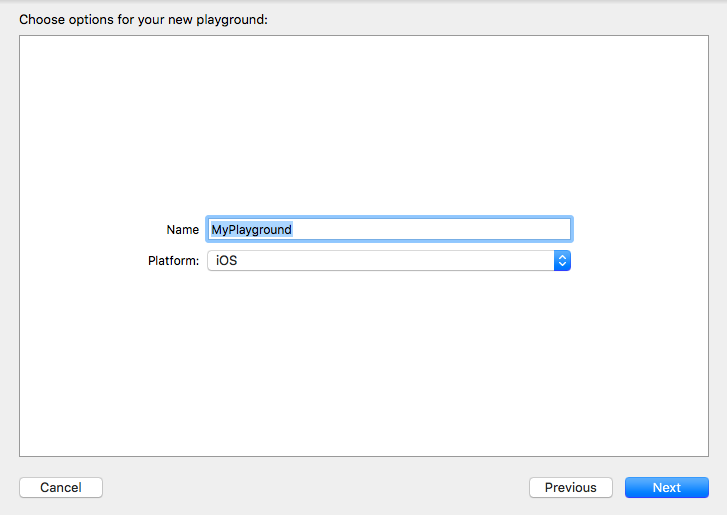
Example:
import UIKit let a = 20 print(a)
Run the program in the playground.
Output:
20
Type Annotations in Swift
Annotations are used to specify the type to constant. With the help of Type Annotations, it will be clear what kind of value that specific constant can store. And this can be done by placing a colon after the constant or variable name, followed by a space, followed by the name of the type to use.
Syntax:
let constantName:type = value
Example:-
import UIKit let name: String name = "Manish" print(name) let varA:Float = 30.0 print(varA)
Output :-
Manish 30.0
Print in Swift 3.1
//: Playground - noun: a place where people can play
import UIKit
let name = "Manish"
var age = 23
print("(name) age is = (age)")
Output
Manish age is = 23
